Buy direct from the manufacturer
As one of the most experienced suppliers on the market, BITO has worked out a way to improve their planning and purchasing process for plastic bins & containers and improve customer shopping experience. Our new 3D bin & container configuratorhelps you to adapt your bins & containers exactly to your needs.
Follow 3 steps to build your bin
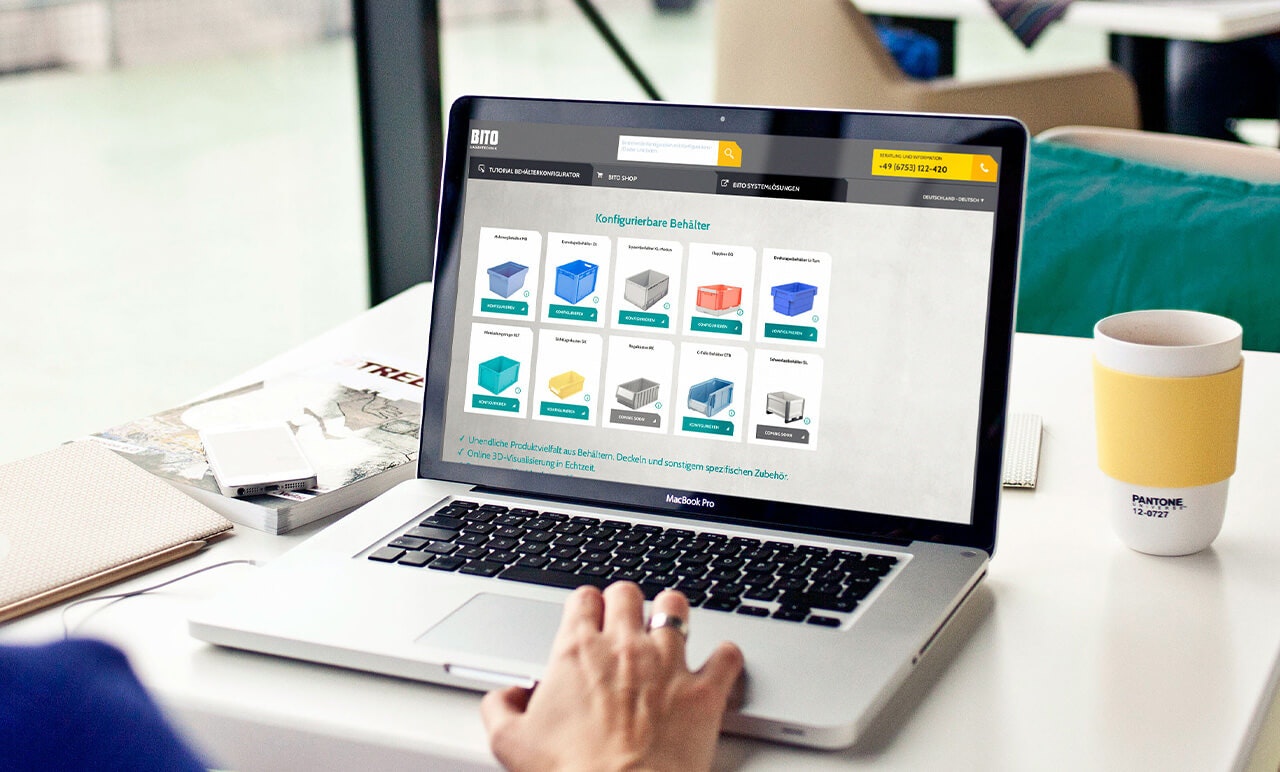
1. Choose your bin
Select the bin or container type that really suits you! Our vast range provides a solution for every application - from bins for small parts storage to heavy duty containers.
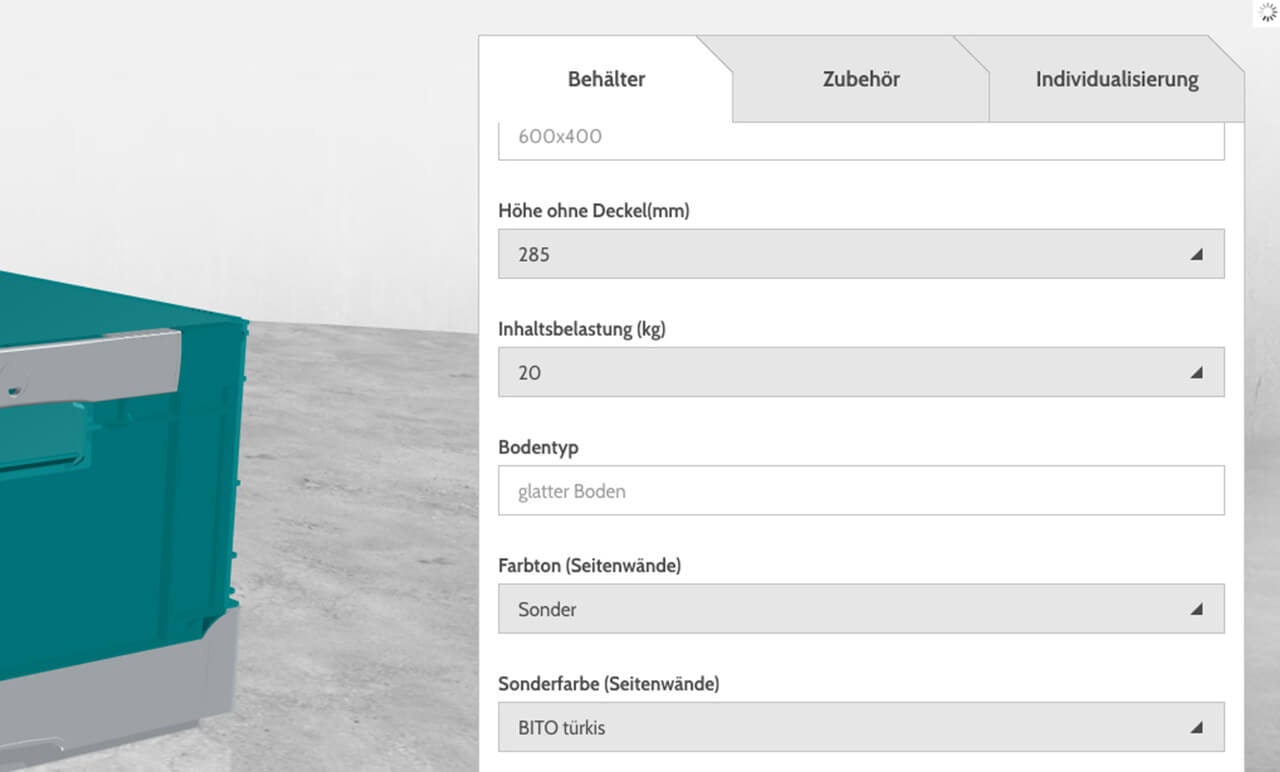
2. Open the configurator
Select dimensions, product variation, colour, accessory options and other features. Any combination is possible to perfectly adapt your bin or container to your needs.
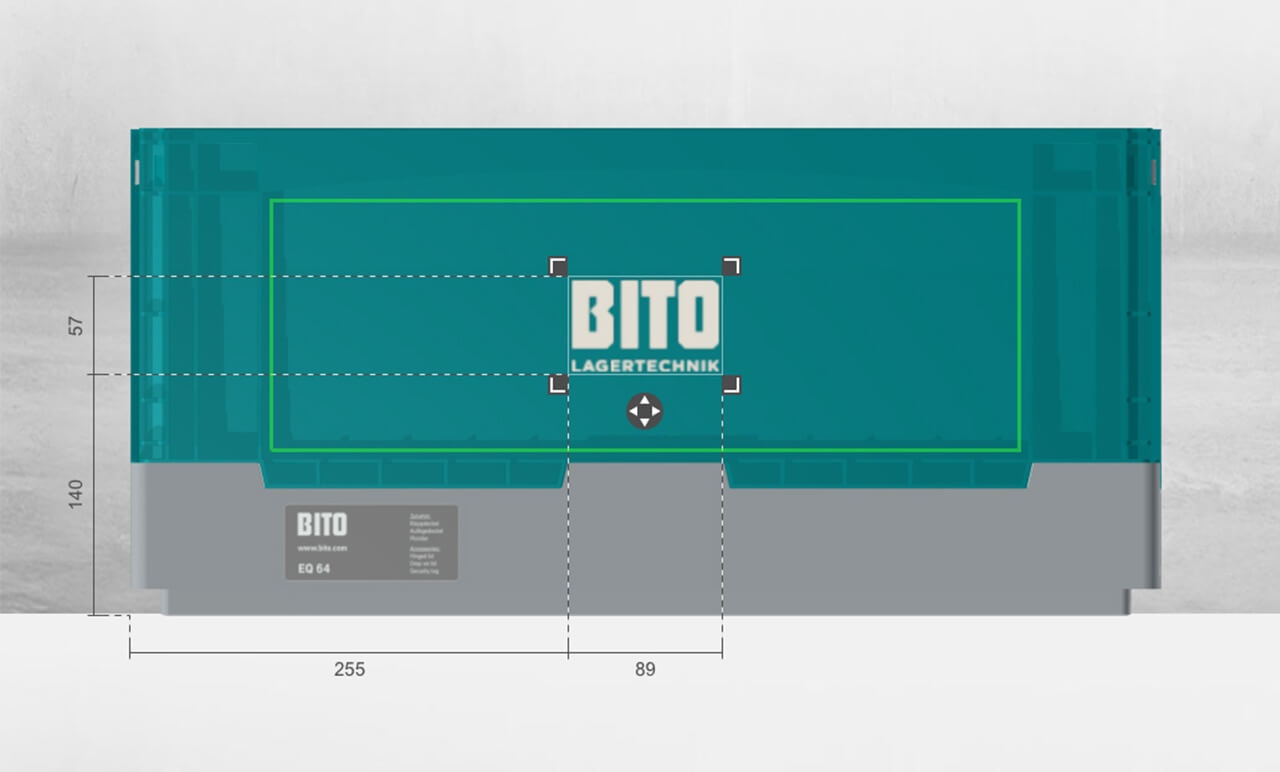
3. Customise your bin
Add optional equipment & define logo requirements to give the final touch. Smart. Tailored to your requirements. Ready for use!
Customise your bins & containers with the BITO configurator and benefit from:
High promotional value
A consistent design plays a key role in today's corporate philosophy. The BITO configurator allows to select bins & containers with or without lid in your company colours and add your company logo. The advertising value of logo printing on distribution containers is particularly high, because these containers leave your premises and get in touch with your customers.
Optimised design
Our BITO configurator helps you combine every feature of your bin or container to ensure that it perfectly matches your application. Add a lid, choose between side options and select accessories. As a result, your employees will benefit from better ergonomics, e.g. bins with a front or side opening will optimise order picking.
Real-time 3D visualization
Add optional equipment & define logo requirements to give the final touch. Smart. Tailored to your requirements. Ready for use!
Configurator features in detail

Export option
The tool allows to edit the configuration result as an image or as a pdf file or to export it with the option of a later re-import.



